BMW 3: System wiring diagram
BMW 3 Series G20 (2018-2026) Training manual / Drive Components / Fuel supply / System wiring diagram
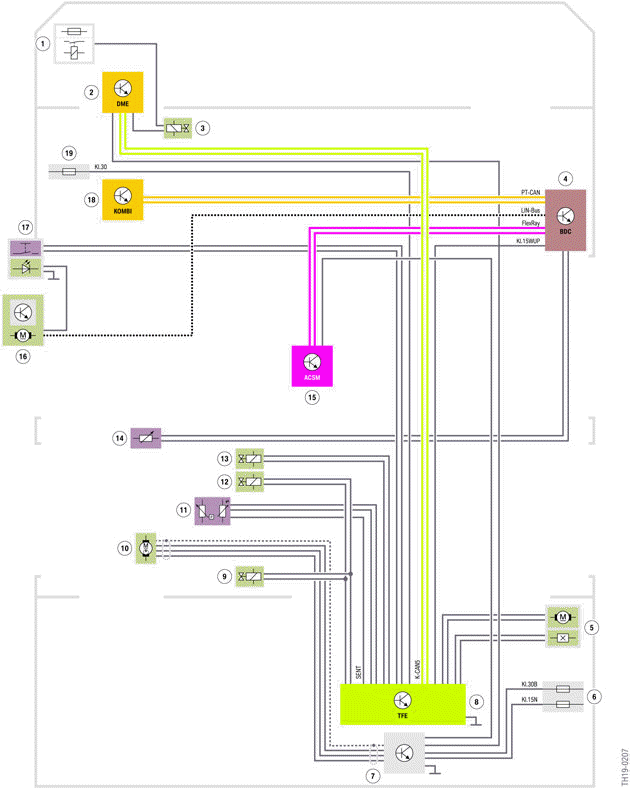
G20 PHEV, system wiring diagram for fuel supply
- Integrated supply module
- Digital Motor Electronics (DME)
- Shutoff valve purge air line (only for US version)
- Body Domain Controller (BDC)
- Fuel filler flap lock
- Power distribution box, rear
- Fuel pump control electronics
- Hybrid pressure refuelling electronic control unit (TFE)
- Fuel tank isolation valve (only for US version)
- Electric fuel pump
- Pressure/Temperature sensor
- Fuel tank isolation valve (only for European version)
- Fuel tank shutoff valve (only for US version)
- Lever sensor for fuel level
- Advanced Crash Safety Module (ACSM)
- Power window motor, driver's side (supply for LED refuelling button )
- Refuelling button
- Instrument cluster (KOMBI)
- Power distribution box, front left
In the event of a crash, the fuel pump control electronics immediately disconnect the power supply to the fuel pump drive. The fuel pump control electronics receive the information for this from the Advanced Crash Safety Module ACSM.
READ NEXT:
 Refuelling
Refuelling
The pressurized fuel tank must be vented before refuelling. To initiate the
refuelling procedure, the
button in the driver's door first needs to be operated. The button is not active
when the vehicl
 Introduction
Introduction
The automatic transmission GA8P75HZ of the G20 PHEV, which is based on the
transmission
introduced in the F07 at the end of 2009 (GA8HP70Z), is also manufactured by ZF.
If you have already take
SEE MORE:
 Comfort Access
Comfort Access
Concept
The vehicle can be accessed without operating
the vehicle key.
Carrying the vehicle key with you, e.g., in your
pants pocket, is sufficient.
The vehicle automatically detects the vehicle key
when it is in close proximity or in the car's interior.
Unlocking the vehicle
Grasp the handle of
 Connecting mobile devices
to the vehicle
Connecting mobile devices
to the vehicle
Concept
Various connection types are available for using
mobile devices in the vehicle. The connection
type to select depends on the mobile device and
the desired function.
General information
The following overview shows possible functions
and the suitable connection types for them. The
scope of fu
© 2019-2026 Copyright www.bmw3g20.com

