BMW 3: Connections
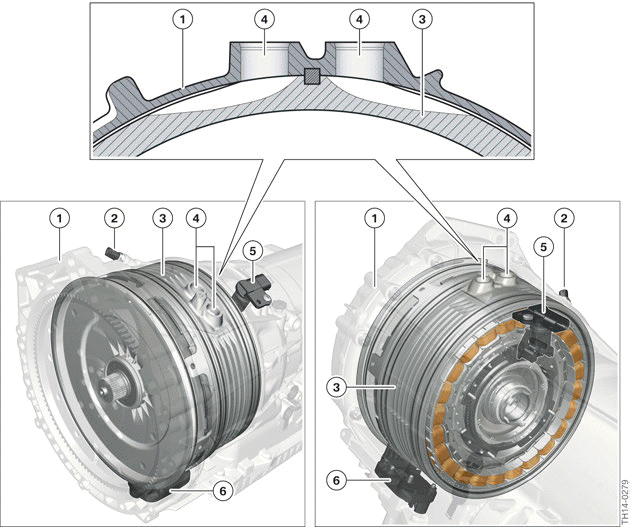
Connections, electrical machine
- Transmission bell housing
- Temperature sensor
- Coolant ducts
- Connection for coolant (transmission oil)
- Electrical connection, rotor position sensor
- High-voltage connection
There are four connections of the electrical machine on the housing of the automatic transmission for the following components:
- Temperature sensor
- Cooling (by transmission oil)
- Rotor position sensor
- High-voltage cables
High-voltage connection
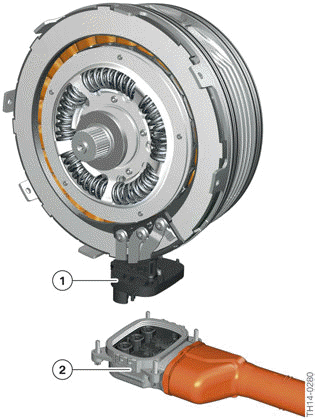
High-voltage connection, electrical machine
- High-voltage connection
- High-voltage connector
Electrical energy is fed to the coils of the electrical machine via the high-voltage connection. The high- voltage connection connects the Electrical Machine Electronics to the electrical machine via a three- phase, shielded high-voltage cable.
The high-voltage connectors are screwed on to the Electrical Machine Electronics and the electrical machine.

High-voltage cables must not be repaired. In the event of damage, the line must always be replaced!
READ NEXT:
 Sensors
Sensors
Sensors, electrical machine
Temperature sensor
Rotor of the rotor position sensor
Stator of the rotor position sensor
So that the voltages for the coils in the stator can be correctly calculated
 Separation clutch
Separation clutch
The G20 PHEV is a Full-Hybrid Generation 4.0 vehicle. In contrast to
generation 2 and 3 hybrid
vehicles, electrical driving is possible in the G20 PHEV at much higher speeds
and with a higher range.
 Cooling
Cooling
To guarantee the thermal operating safety of the electrical machine in every
situation, it is cooled with
coolant in the G20 PHEV. For this, the electrical machine is integrated in the
coolant
SEE MORE:
 Set up map
Set up map
Set up
1. Press the button on the
Controller.
2. Move the Controller to the right.
3. "Map settings".
4. Select the desired setting:
"Map view": select the map view.
"Direction of travel"
"Facing north"
"Perspective"
"Zoom": select scale.
"Auto zoom": with active destination
gui
 Theater mode and
Individual Entertainment
Theater mode and
Individual Entertainment
General information
A selected entertainment source can be played
back in the rear via:
Individual Entertainment.
Theater mode.
Individual Entertainment
Regardless of the active entertainment source in
front, a separate entertainment source can be
played in the rear.
When Individual Entertain
© 2019-2026 Copyright www.bmw3g20.com

