BMW 3: Belt drive
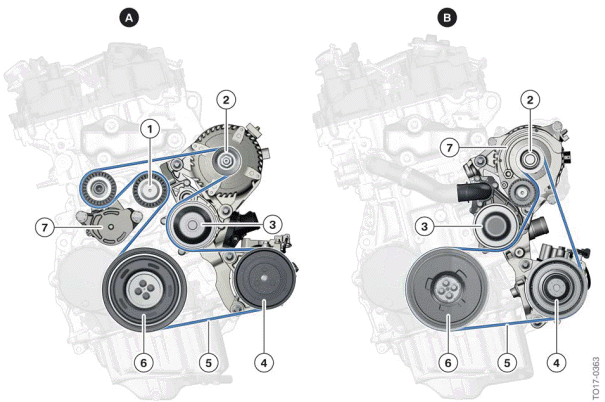
Comparison belt drive B46 engine and B46TU/B48TU engines
- B46 Engine (transverse installation shown)
- B46TU/B48TU engines (transverse installation shown)
- Deflecting element
- Alternator
- Coolant pump
- Air conditioning compressor
- Ribbed belt
- Torsional vibration damper
- Belt tensioner
The belt layout is a single-belt drive where all ancillary components are driven by one belt.
Changing the belt guiding has help to save both material and space.
The length of the drive belt changes due to thermal expansion and ageing. So the drive belt can transmit the required torque, it must be continuously in contact with the belt pulley at a defined pressure. To allow this to happen, the belt tension is exerted by an automatic tensioning pulley mounted on the alternator; the pulley compensates for belt elongation over the full service life.

In case of incorrect assembly of the drive belt, the coolant flow through the coolant pump is either insufficient or non-existent; there is thus a lack of cooling. There is a risk of damage to engine components and engine damage

