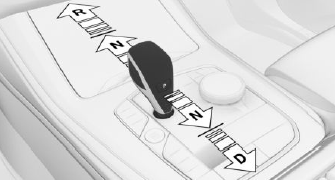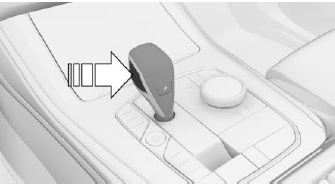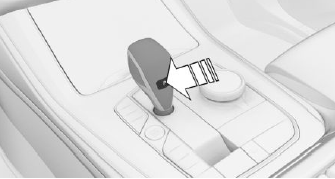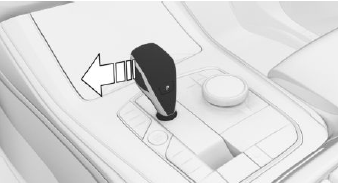BMW 3: Steptronic transmission
Engaging selector lever position D,
N, R
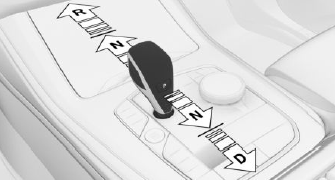
- Drive mode D.
- Neutral N.
- R is reverse.
With the driver's safety belt fastened, briefly push
the selector lever in the desired direction, past a
resistance point, if needed. The selector lever returns
to the center position in each case.
To prevent the vehicle from creeping after you
select a drive mode or reverse, maintain pressure
on the brake pedal until you are ready to start.
A selector lever lock prevents the inadvertent
shifting to selector lever position R or the inadvertent
shifting from selector lever position P.
Engage selector lever position R only when the
vehicle is stationary.
Releasing the selector lever lock
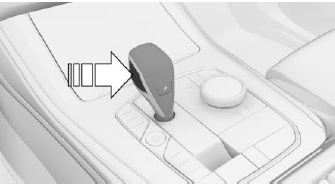
Press the button.
Engaging P
Engage selector lever position P only when the
vehicle is stationary.
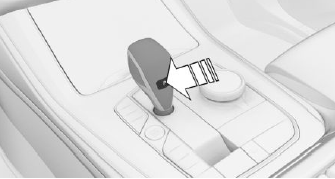
Press button P.
Steptronic transmission, Sport
program and manual mode
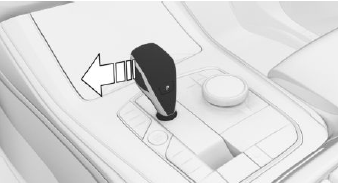
Activate the Sport program/manual mode:
Press the selector lever to the left from selector
lever position D.
Manual mode:
- To shift down: press the selector lever forward.
- To shift up: pull the selector lever rearwards.
End the sport program/manual mode:
Push the selector lever to the right.
READ NEXT:
High beams, headlight flasher
Push the lever forward or pull it backward.
High beams on, arrow 1.
The high beams light up when the low beams
are switched on.
High beams off/headlight flasher, ar
Switching the wipers on/off and
brief wipe
Switching on
Press the lever up until the desired position is
reached.
Resting position of the wipers: position 0.
Rain sensor: position 1.
Normal wiper
Automatic climate control
Temperature.
Recirculated-air mode.
Maximum cooling.
AUTO program.
Air distribution, manual.
Switching off.
Defrost and defog the
windshield.
Rear window defroster.
SEE MORE:
The following figures show the approach for releasing the round high-voltage
connector, as used
for example on the high-voltage cable from the Electrical Machine Electronics to
the convenience
charging electronics.
Depending on the installation location, different connectors may be used. They
ar
Main menu
General information
The main menu is divided into two areas. The
left area contains menu items that can be used
to call up all the iDrive functions. The right area
contains widgets that provide quick access to
certain functions.
Media/Radio
All functions of the
entertainment system,
e.g