BMW 3: Wiper system
Switching the wipers on/off and brief wipe
Switching on
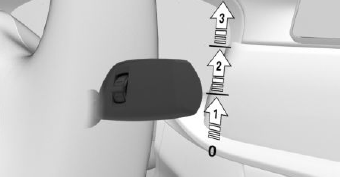
Press the lever up until the desired position is reached.
- Resting position of the wipers: position 0.
- Rain sensor: position 1.
- Normal wiper speed: position 2.
- Fast wiper speed: position 3.
Brief wipe and switching off
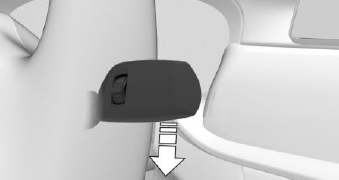
Press the lever down.
- Switching off: press the lever down until it reaches its standard position.
- Brief wipe: press the lever down from the standard position.
Rain sensor
Activating/deactivating
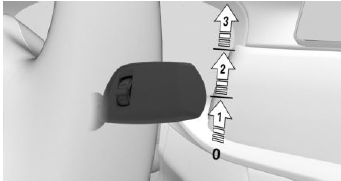
To activate: press the lever up once from its standard position, arrow 1.
To deactivate: press the lever back into the standard position.
Adjusting the sensitivity
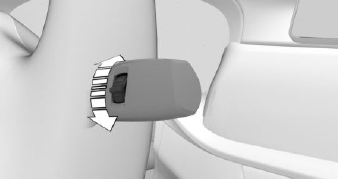
Turn the thumbwheel on the wiper lever.
Cleaning the windshield
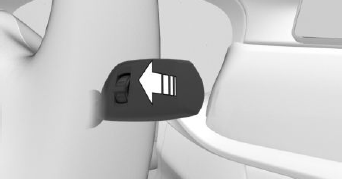
Pull the wiper lever towards you.
READ NEXT:
 Climate control
Climate control
Automatic climate control
Temperature.
Recirculated-air mode.
Maximum cooling.
AUTO program.
Air distribution, manual.
Switching off.
Defrost and defog the
windshield.
Rear window defroster.
 Refueling
Refueling
Refueling
Fuel cap
1. To open the fuel filler flap, press on the rear
edge, arrow. The fuel filler flap opens.
2. Turn the fuel cap counterclockwise.
3. Place the fuel cap in the bracket attached to
 Providing assistance
Providing assistance
Hazard warning flashers
The button is located in the center console.
Breakdown assistance
BMW Roadside Assistance
Via iDrive:
1. "APPS".
2. "Installed apps".
3. "BMW Assist".
4. If necessary, "BMW
SEE MORE:
 Temperature
Temperature
Concept
The automatic climate control achieves the set
temperature as quickly as possible, if needed, by
using the maximum cooling or heating capacity,
and then keeps it constant.
Adjusting
Press the upper or lower button
side to
set the desired temperature.
Via iDrive:
1. "CAR".
2. "Settings".
3
 Fuel recommendation
Fuel recommendation
General information
Depending on the region, many gas stations sell
fuel that has been customized to winter or
summer conditions. Fuel that is available in winter,
for instance helps make a cold start easier.
Gasoline
General information
For the best fuel efficiency, the gasoline should
be sulfur-fr
© 2019-2026 Copyright www.bmw3g20.com

