BMW 3: Radio
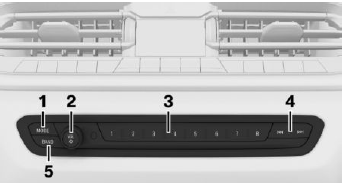
- Changing the entertainment source
- Sound output on/off, volume
- Programmable memory buttons
- Changing the station/track
- Waveband/satellite radio
Navigation destination entry
Entering a destination via quick search
1.  Press the button on the
Controller.
Press the button on the
Controller.
2.  "Where to?"
"Where to?"
3. Enter at least two letters or characters.
The search term may be completed automatically in gray print.
Press or move the controller up to apply the suggested search term.
4.  Select the symbol, if needed.
Select the symbol, if needed.
Results are displayed in a list.
5. "Search location": select search location.
6. Move the Controller to the right.
7. Select desired destination.
Connecting a mobile phone
General information
After the mobile phone is connected once to the vehicle, the mobile phone can be operated using iDrive and the steering wheel buttons.
Connecting the mobile phone via Bluetooth
Via iDrive:
1. "COM".
2. If necessary, select the following setting: "Telephone".
3. "Connect new phone".
4. To perform additional steps on the mobile phone, refer to the mobile phone owner's manual: e.g., search for or connect the Bluetooth device or a new device.
The Bluetooth name of the vehicle appears on the mobile phone display. Select the Bluetooth name of the vehicle.
5. Depending on the mobile device, a control number is displayed or the control number must be entered.
- Compare the control number displayed
on the Control Display with the control
number on the display of the device.
Confirm the control number on the device and on the Control Display.
- Enter and confirm the same control number on the device and via iDrive.
The device is connected and displayed in the device list.

