BMW 3: Closed tray in the center console
General information
The mobile phone must not exceed the maximum size of approximately 6.0 x 3.1 x 0.7 in/154.5 x 80 x 18 mm.
Overview
Example for a transversely installed tray.
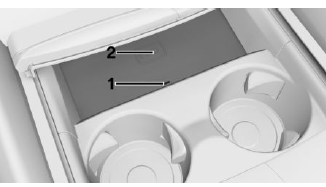
- LED
- Storage area
Example for a tray on the right side.
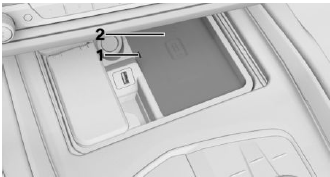
- LED
- Storage area
Example for a tray on the left side.
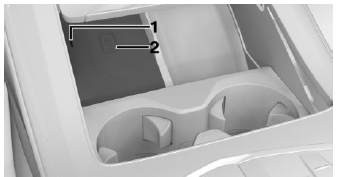
- LED
- Storage area
Inserting the mobile phone
1. Open the tray cover.
2. Place the mobile phone centered in the tray with the display facing up.
3. Close the tray cover.
Removing the mobile phone
1. Open the tray cover.
2. Remove the mobile phone.
Closed storage in the center console
General information
The mobile phone including cover or protective sleeve cannot exceed the maximum size of approximately 6.0 x 3.1 x 0.47 in/154.5 x 80 x 12 mm.
Overview
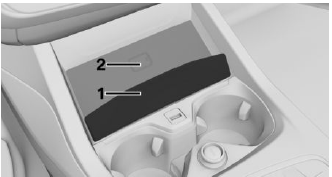
- Car mount
- Storage area
Inserting/removing the mobile phone
Inserting: place the mobile phone centered in the tray with the display facing up and slide down behind the holding clasp.
Removing: pull the mobile phone out behind the holding clasp.
Removing the holding clasp
The holding clasp can be removed, e.g., for cleaning or to remove accidentally misplaced objects.
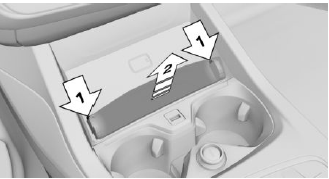
Hold down the release buttons behind the holding clasp, arrows 1, at the same time and pull off the holding clasp, arrow 2.
Tray in the center armrest
General information
The size of the mobile phone must not exceed a maximum of approx. 5.9 x 3.6 x 0.62 in/150 x 91.5 x 16 mm.
Overview
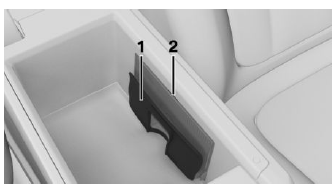
- Car mount
- LED
Inserting the mobile phone
1. Open the center armrest.
2. Depending on the thickness of the mobile phone, pull the car mount out on the bottom, arrow 1. If necessary, swivel out the upper edge, arrow 2.
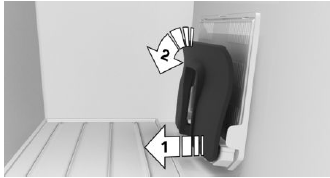
3. Slide the mobile phone with the display on the side of the clamp into the tray.
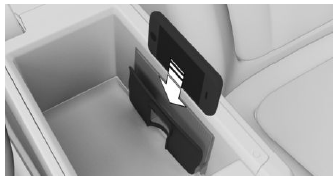
4. Close the center armrest.
Removing the mobile phone
1. Open the center armrest.
2. Remove the mobile phone.

